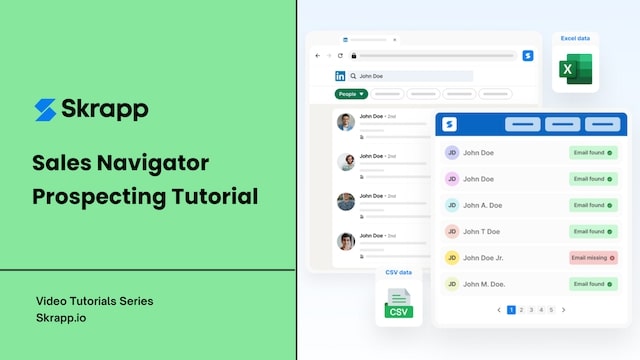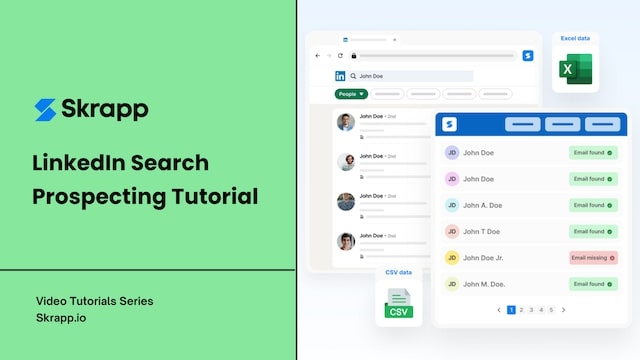How to find leads emails from LinkedIn profiles?
Learn how to use Skrapp.io Chrome Extension to look up the professional email address of any lead on LinkedIn.
Steps:
Download Skrapp.io Chrome extension (Extension Download Link)
Open the LinkedIn profile of your lead.
Click on the Skrapp Chrome extension icon from your extensions bar. A pop-up window with your lead's information; including the professional email address and their company's essential information.
Select the list where you want to save your results and click on “Save.”
Access your leads' information and professional email addresses from your Skrapp.io dashboard.