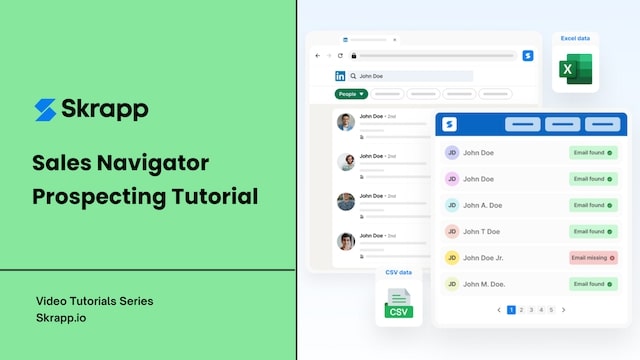How to enrich leads emails from LinkedIn Sales Navigator profiles?
Learn how to use Skrapp.io Chrome Extension to look up the professional email addresses of leads from Sales Navigator profiles.
Steps:
Head to your LinkedIn Sales Navigator account.
Navigate to a lead profile page.
Click on the Skrapp Chrome extension icon. You will then be provided with the email address and other business information.
Lastly, click on the 'View List' option to be redirected to your Skrapp dashboard where you can view all your saved leads. You can then sync the enriched data with your CRM or export the contacts list in a .CSV or .XLSX format.