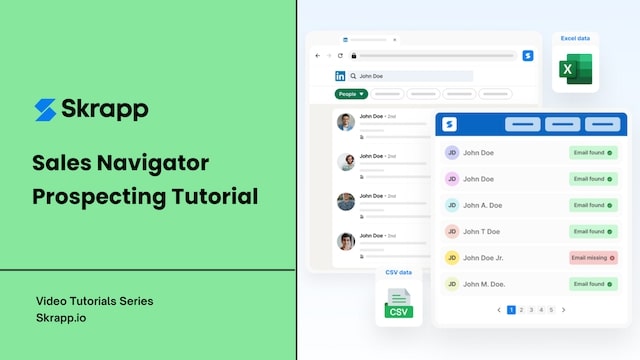How to find employees emails from company websites?
Learn how to use Skrapp.io to find employees, professional email addresses, and company information directly from company websites.
Steps:
Download Skrapp Chrome extension (Extension Download Link)
Open the website of the company you’re targeting.
Click on the Skrapp.io Chrome extension icon to launch the search.
A pop-up will unfold containing essential information about the website's business, such as the type of the company, industry, and number of employees. In addition, this feature provides a list of employees working in the company along with their job titles and professional email addresses.
Click on “View Results in Web Application” to open the results in your Skrapp.io dashboard.
Once you are redirected to your dashboard, select the list where you want to save your leads in the drop-down menu.
Select “Save All” to save your results in bulk, or click on the “Save in list” buttons of every lead to save every result separately.
To load more results in your search result, click on“Show More Results” at the bottom of your page.